“On our 4th anniversary, we’re proud to introduce FlutterFlow 6.0—our most powerful release yet—and to offer Calda’s Bento UI Library free in the Marketplace!”
-FlutterFlow
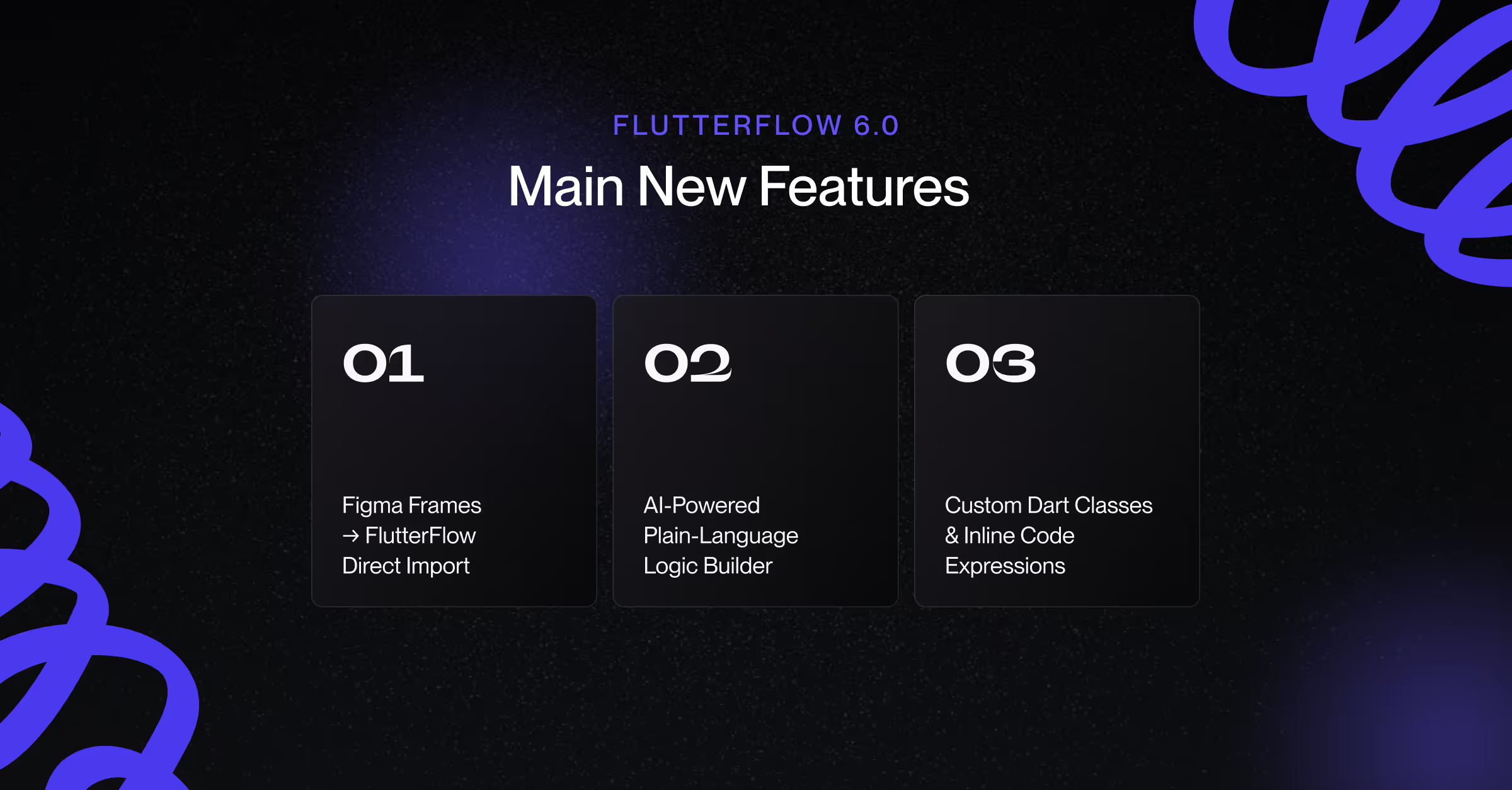
FlutterFlow has empowered teams to build production-quality apps without writing boilerplate for four years.
Version 6.0 elevates that promise: blending AI-driven logic, design imports, custom code, and collaboration tools into one unified platform. To help you get started, Calda is also releasing our Bento UI Kit—20+ polished components—completely free.
Below, we’ll cover each major update and explain what it means in practice.
What’s New in FlutterFlow 6.0
1. Figma Frame Import: Design → Live UI in Minutes
What Changed:
You can now upload Figma wireframes (frames or components) directly into FlutterFlow. The platform parses layouts, spacing, fonts, and layer names and converts them into editable pages or reusable components.
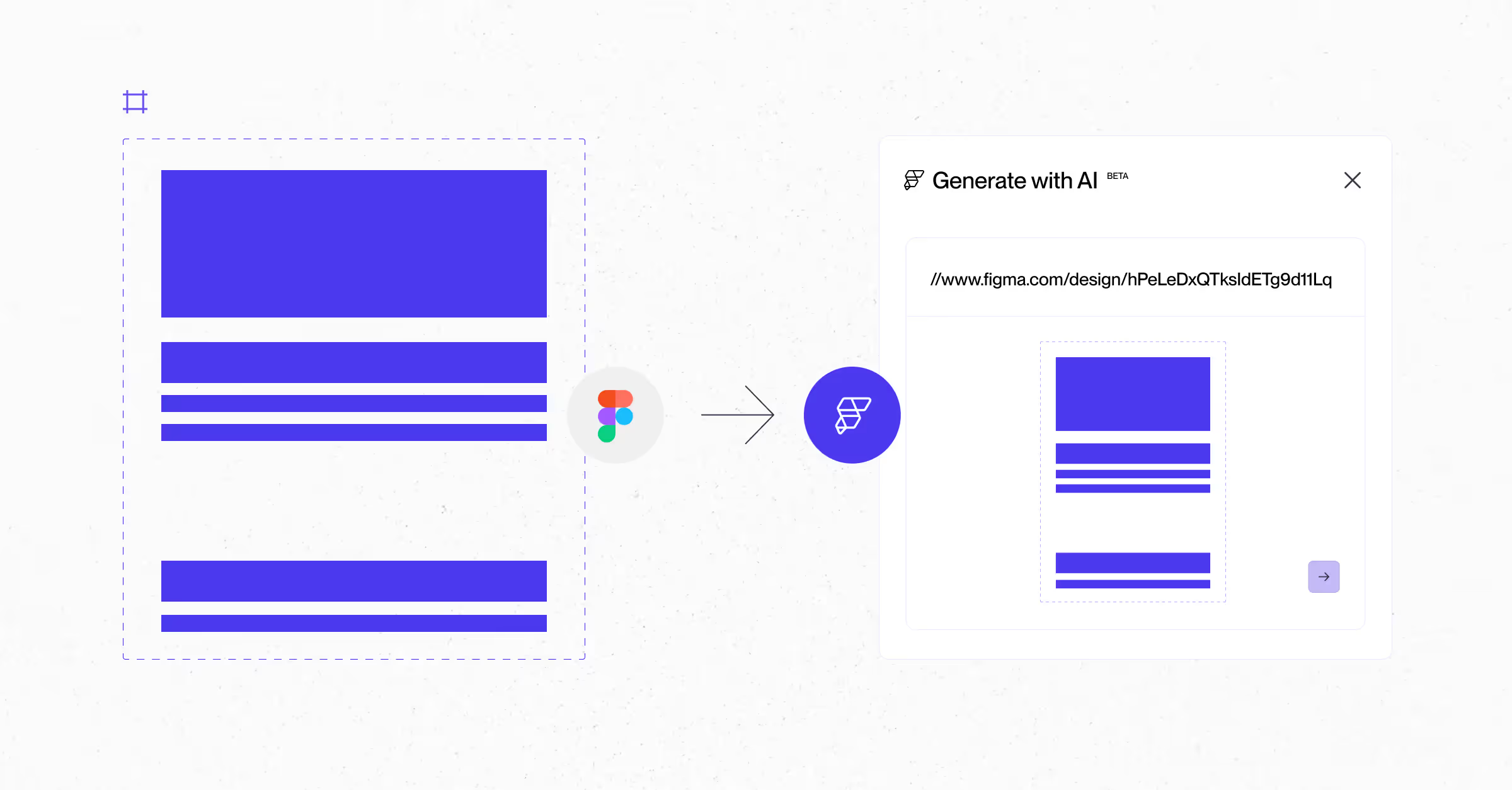
What It Means in Practice:
Gone are the days of rebuilding every screen by hand.
Instead of spending days redrawing designs, you import in minutes and immediately bind data, add logic, or drop in Bento UI components. Designers can iterate in Figma and the FlutterFlow canvas stays in sync—dramatically shortening feedback loops.
2. AI-Powered Plain-Language Logic Builder
What Changed:
A new AI Assistant lets you describe features in English.
For example:
“Create a signup screen with email/password fields, Firebase Auth integration, and a ‘Forgot Password’ link.”
FlutterFlow then scaffolds the UI, state variables, form validation, and backend calls automatically.
What It Means in Practice:
Product managers and non-technical team members can prototype core flows without writing logic blocks. Developers receive a fully wired feature—saving hours of work. Whether it’s authentication, CRUD forms, or data-driven dashboards, AI handles boilerplate so you can focus on customization and user experience.
To be completely honest, this AI feature is still in bandages, so for now it won’t take our jobs—just yet.
Jokes aside, it’s common for AI features to be rough in these early years of adoption. However, as models improve, this could become an awesome tool.
3. Custom Dart Classes & Inline Code Expressions
What Changed:
- Dart File Import: Bring your own Dart classes (e.g., Cart, Product, OrderItem) into FlutterFlow. These classes become available for instantiation, storage in state, and binding to widget properties.
- Inline Multi-Line Dart: Write Dart expressions directly in any property field—calculations, conditional checks, or formatting—without leaving the FlutterFlow editor.
- Execute Code Action: Run inline Dart snippets on events (e.g., onTap, onChange), complete with autocomplete and instant error checking.
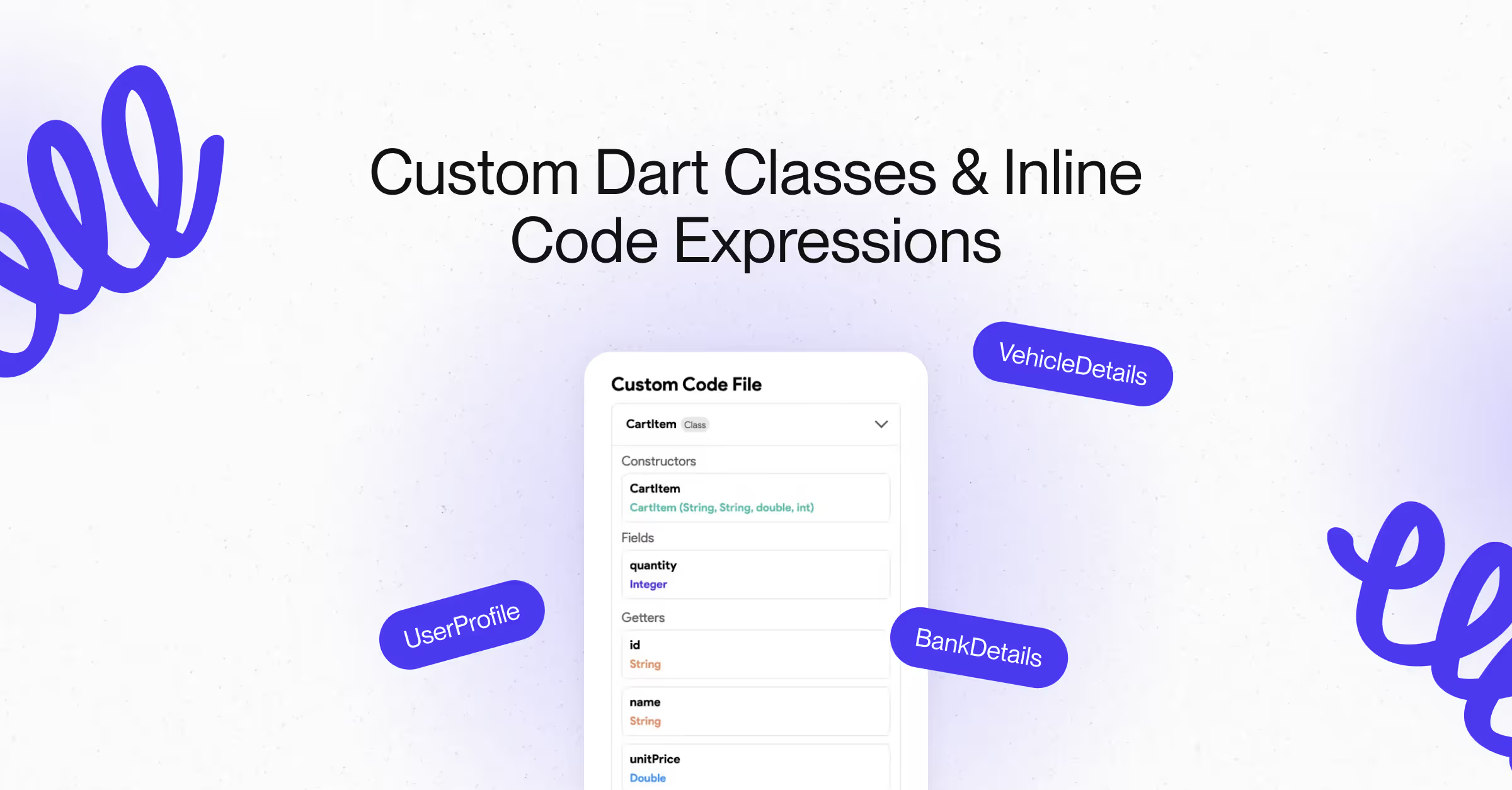
What It Means in Practice:
If you need a custom pricing algorithm, special data transformation, or a unique API call, you no longer have to export the project to an external IDE. Everything stays inside FlutterFlow. Custom classes ensure your frontend data models match your backend exactly, reducing errors and inconsistencies.
4. Free Bento UI Library by Calda
What Changed:
Calda’s Bento UI Kit—a suite of 20+ accessible, responsive components (buttons, alerts, forms, sliders, file uploaders, etc.)—is now free in the FlutterFlow Marketplace.
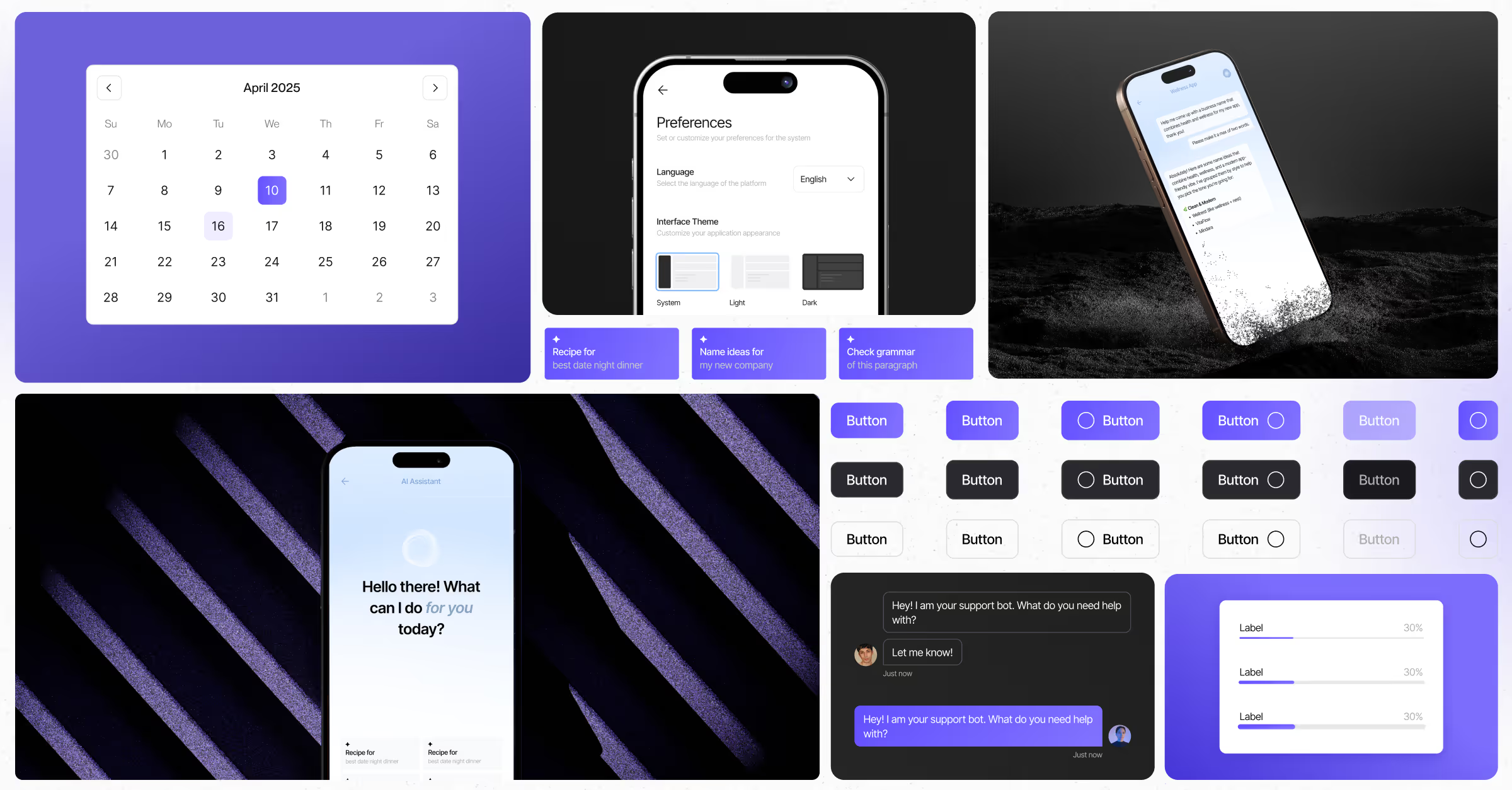
What It Means in Practice:
No more building basic UI elements from scratch. Drag in “Bento Button,” “Bento Alert,” or “Bento Form Field,” customize colors and typography, and you have a production-ready design system instantly. This saves development time, ensures a consistent look and feel, and lets you focus on unique features.
5. Other Notable Updates
FlutterFlow 6.0 also introduces a host of collaboration and automation enhancements: later this summer, you’ll be able to join multiple teams at once so switching between client or internal workspaces requires no logging out, plus there’s a new YAML “Refactor Project” tool for one-click, project-wide updates (like swapping theme colors or renaming variables).
On top of that, the new Projects API—and an experimental MCP Server—lets you automate common tasks via REST (think generating boilerplate pages for new clients or pushing environment-variable changes across multiple projects).
Conclusion: Build Faster, Smarter, Together
FlutterFlow 6.0 isn’t just another update; it’s a transformative release that unifies AI, design fidelity, custom code, and collaboration in one platform.
Paired with Calda’s free Bento UI Library, you have everything you need to deliver polished, production-ready apps on an accelerated timeline:
- Drag & Drop Polished UI with Bento components.
- Design-Driven Workflows via Figma import—no more manual rebuilds.
- AI-Assisted Development to scaffold features in plain English.
- Custom Code Flexibility so you can implement business logic without leaving the visual editor.
- Collaboration & Automation through Multi-Team support, YAML refactors, and the new Projects API/MCP Server.
Whether you’re building an MVP or scaling a complex product, FlutterFlow 6.0 empowers you to iterate faster, reduce friction, and scale with confidence.
And with Bento UI free in the Marketplace, you can start building immediately without worrying about basic UI components.
